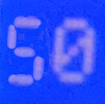
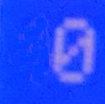
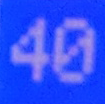
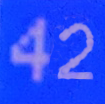
Being a system latency expert, you'll already know the importance of the measurement. If you need a refresher, check out the FAQ page, the system latency resources page, or Nvidia's great explanation here. Feel free to hit the "Skip To Home" button below and check out the "Importance of System Latency" for some new content.
Comparing System Latency Measuring Products
SysLat is currently the only widely available system latency monitoring solution of its kind. Until now, the best ways to measure system latency were both very expensive and very tedious. In addition to old methods being slow and clunky, Nvidia's two new methods, LDAT and RLA(Reflex Latency Analyzer), are either available to reviewers only or extremely expensive and hardware limited, respectively. Here are some comparisons of what SysLat does compared to other methods.SysLat vs. Old Methods| SysLat | Oscilloscope | High Speed Camera & LED wired to mouse | |
|---|---|---|---|
| Availability | Open Source and inexpensive | Expensive | Very expensive |
| Ease of measurement | Automatically measures and records measuments at regular intervals(~1 measurement every 2 seconds). | Tedious & labor intensive | Tedious & labor intensive |
| Sensor/Accuracy | High - ~1 khz sensor | High enough - 0.24 khz(for a 240 fps camera) | Extremely high - 85 khz |
 |  | |
| SysLat | LDAT | |
|---|---|---|
| Measurements | Constant | Intermittent and reliant on game animations |
| Availability | Open source, inexpensive | Reviewers only |
| Test Position | Test can be positioned anywhere on the screen | Strapped to screen monopolizing valuable space |
| Logging | Extensive | Very Limited |
| Mouse | Acts as a mouse/input device | Measures mouse/keyboard input latency |
| Position Logging | Position of test is logged | Position can not be logged, making the device unable to account for scanout issues |
| Driver | Software Driven(Could potentially add additional overhead)* | Hardware Driven(Usable from a seperate device)** |
* Taking measurements from anywhere on the screen can introduce ambiguity in the tests due to various scanout variability. In addition to being able to calculate the additional overhead based on framerate and position, that issue should be resolved by the amount of data the community will generate using the device.
** Shown here.
** Shown here.
| SysLat | RLA | |
|---|---|---|
| Measurements | Constant | Constant |
| Availability | Open source, inexpensive | Proprietary and obfuscated |
| Test Position | Anywhere, but preferably corners | Anywhere, without negatively impacting the user |
| Logging | Strong Logging Capabilities | Limited Logging |
| Mouse | Acts as a mouse/input device | Accounts for some* mouse latency |
* Very few mice have adopted this system, and that number may never get much higher than it currently is.